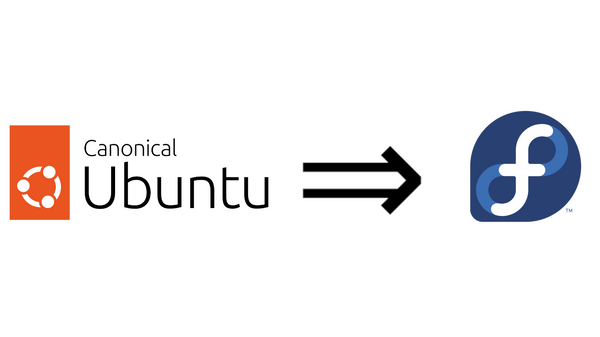How to setup Hypothesis locally for development on Arch Linux
How to setup Hypothesis locally for development on Arch Linux

What is Hypothesis
Hypothesis is a web annotator. It allows users to create notes on any web page and PDF. As it says on the project website:
Our team is building an open platform for discussion on the web. It leverages annotation to enable sentence-level critique or note-taking on top of news, blogs, scientific articles, books, terms of service, ballot initiatives, legislation and more.
It is currently available as a Chrome extension, Firefox add-on, and a bookmarklet. Being open-source anyone can contribute to the project and make the web easier for peer review.
The Operating system. Antergos -> Arch Linux
The operating system I am using is called Arch Linux. Since I wanted to get up and running quickly, I used Antergos for the installation media. Antergos is Linux distribution based on Arch Linux. It provides an easy way to install and get started with Arch. It also provides 6 different options for desktop environments. And it does not add any unnecessary bloat-ware on top of the base OS. Unlike other Arch based OSs, Antergos leaves the Arch base intact and simply uses its own repository to provide some packages that Antergos devs think should be provided.
Installing required software
The following software is required to run Hypothesis locally:
- GIT sudo pacman -S git
- Python 2.7 sudo pacman -S python2
- Node.js sudo pacman -S nodejs
- NPM (is provided separately in Arch) sudo pacman -S npm
- Ruby sudo pacman -S ruby
- Compass gem install compass
- ElasticSearch sudo pacman -S elasticsearch
- ICU Analysis for Elasticsearch (The version number can change. Check here for up-to-date plugin install path) sudo elasticsearch-plugin -i lasticsearch/elasticsearch-analysis-icu/2.5.0
- NSQ (Must be built from AUR) yaourt -S nsq
- libevent sudo pacman -S libevent
- libffi sudo pacman -S libffi
- libpq sudo pacman -S libpq
- libyaml sudo pacman -S libyaml
- python-pip sudo pacman -S python-pip
- python-virtualenv sudo pacman -S python-virtualenv
Setting up the development environment
The set up process is a little different from the instructions provided by the project. For setting up in Arch follow these steps:
- Clone the Hypothesis repository from GitHub git clone https://github.com/hypothesis/h.git
- Change into the newly created 'h' directory cd h
- Create a python virtual environment to work in virtualenv --python=python2.7 h (--python=python2.7 is used in case there are multiple python versions present)
- Activate the virtual environment source h/bin/activate (At any point if you wish to deactivate just type deactivate)
- Get the python and node dependencies make deps
Starting Hypothesis locally
Now that all the software is installed, we are going to start Hypothesis with the following steps:
- Start ElasticSearch using systemctl sudo systemctl start elasticsearch
- Start NSQ. Type the following in terminal nsqd
- Now start the server from within you 'h' directory make dev
- Open a web browser and enter http://localhost:5000/. Your local version of Hypothesis should load
Stopping everything after development
Once your development is finished and you would like to stop the servers and daemons, you can enter the following commands:
- To stop the Hypothesis ctrl+C in the terminal tab/window that was running it
- To stop NSQ ctrl+C in the terminal tab/window you ran it in
- To stop ElasticSearch sudo systemctl stop elasticsearch